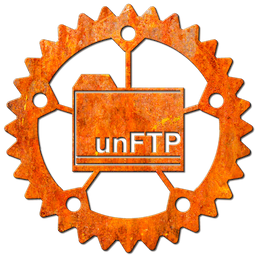This page explains how to protect your unFTP server against brute-force password guessing attacks by configuring failed login policies that temporarily block suspicious login attempts.
To protect your FTP server against password guessing attacks, you can enable a "Failed logins policy". This temporarily blocks the account if too many failed logins occur.
You can start up unFTP with the default failed logins policy:
unftp --failed-logins-policy
By default, 3 subsequent unsuccessful login attempts block further login attempts for that user orginating from that source IP for 5 minutes.
How to adjust these parameters and the default policy is explained in the sections below.
Adjust max attempts and duration
To change this to block after 5 attempts instead of 3:
unftp --failed-logins-policy --failed-max-attempts 5
To change this to block for 30 minutes (1800 seconds) instead of 5 minutes (300 seconds):
unftp --failed-logins-policy --failed-expire-after 1800
Choose another policy
By default, the temporary block applies to the combination of username and source IP. When an attacker is blocked by this policy, attempts to use other accounts, or attempts from different source IPs can still succeed. You can adjust this behavior by blocking based on source IP or username instead.
Block by source IP instead of both IP and username:
unftp --failed-logins-policy ip
Block by username instead of both IP and username:
unftp --failed-logins-policy user
Be aware that user level -only blocking may also affect legitimate login attempts.
Example
Block an attacker based on source IP for 30 minutes after 5 unsuccessful login attempts:
unftp \
--failed-logins-policy ip \
--failed-max-attempts 5 \
--failed-expire-after 1800
Now that we've covered anti-brute force protection, you may want to configure proxy protocol support or set up FTPS/TLS encryption for additional security.
Powered by Doctave