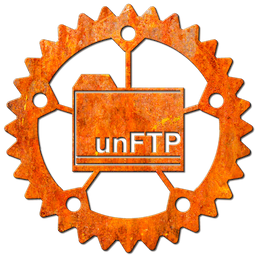This page explains how to configure per-user settings in unFTP using JSON files, including authentication credentials, user permissions, home directories, and client certificate requirements.
Authentication setup
Create a credentials file (e.g. credentials.json):
[
{
"username": "alice",
"password": "12345678"
},
{
"username": "bob",
"password": "secret"
}
]
unftp \
--auth-type=json \
--auth-json-path=credentials.json
Generating secure passwords
We provide a tool that generates a secure password for you.
Generating a secure password is as simple as this:
➜ docker run -ti bolcom/unftp-key-generator -u
Enter username or press ENTER to finish: hannes
Enter password or press ENTER to generate one:
Generated password: 4?KH[FN=W@bztq%[
[
{
"username": "hannes",
"pbkdf2_salt": "+uhutJYSS7Y=",
"pbkdf2_key": "sXdS1w0cH+bsNLKwW/Mek0hGXoJr+hrBJ1AjkubePiM=",
"pbkdf2_iter": 500000
}
]
Then add it to the JSON credentials file. Notice the use of the pbkdf2_salt, pbkdf2_key and pbkdf2_iter fields
instead of the password field.
[
{
"username": "alice",
"password": "12345678"
},
{
"username": "bob",
"password": "secret"
},
{
"username": "carol",
"pbkdf2_salt": "Hp1WZRnzOUM=",
"pbkdf2_key": "BOipkps/qYxlMLiuFcRjYUKivclvVXsc8f0T2pIvG6U=",
"pbkdf2_iter": 500000
}
]
For more advanced usage see the documentation of the unftp_auth_jsonfile
crate. The key generator tool also have advanced options that you can see by running the container with the -h option i.e.
docker run -ti bolcom/unftp-key-generator -h
Per-User Settings
To do per-user settings you can expand the above-mentioned JSON file to also include some per user settings:
[
{
"username": "alice",
"password": "12345678",
"vfs_perms": ["-mkdir","-rmdir","-del","-ren", "-md5"],
"root": "alice",
"account_enabled": true
},
{
"username": "bob",
"password": "secret",
"client_cert": {
"allowed_cn": "bob-the-builder"
}
},
{
"username": "vincent",
"root": "vincent",
"vfs_perms": ["none", "+put", "+md5"],
"client_cert": {}
}
]
And let unFTP point to it:
unftp \
--auth-type=json \
--auth-json-path=users.json \
--usr-json-path=users.json \
...
In the above configuration we use:
vfs_perms- Specifies what permissions users can have. Alice cannot create directories, remove them, delete files nor calculate the md5 of files. Bob can do everything while Vincent can only do uploads and calculate md5 files. Valid values here are "none", "all", "-mkdir, "-rmdir, "-del","-ren", "-md5", "-get", "-put", "-list", "+mkdir", "+rmdir", "+del", "+ren", "+md5", "+get", "+put" and "+list".root- Sets the home directory of the user relative to the storage back-end root. Alice can only see files inside$SB_ROOT/alice, Bob can see all files and Vincent thinks$SB_ROOT/vincentis the FTP root similar to Alice.account_enabled- Allows to disable the user's account completelyclient_cert- Allows specifying whether a client certificate is required and how to handle it. Alice logs in with normal user/password authentication. No client certificate needed. Bob needs to provide a valid client certificate with common name (CN) containing, 'bob-the-builder' and also needs to provide a password. Vincent can do passwordless login when providing a valid certificate.
Compressing configuration files
Since unFTP v0.14.0, the auth-json-path and usr-json-path also support JSON files that are compressed with gzip, or gzip+base64-encoded.
This comes in handy when your storage is limited, and you have many users in your configuration. When running unFTP as a container in a Kubernetes Pod for example. In such a setup you may have your JSON credentials file mapped into your pod via a ConfigMap or a Secret. The size of these resources is limited. By compressing the file you can grow to a larger number of users before you technically require an external database solution.
Now that we've covered JSON-based user configuration, you may want to explore REST authentication or user configuration over HTTP for more dynamic setups.
Powered by Doctave