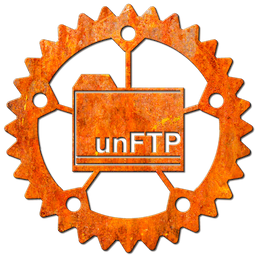By default unFTP will output logs to STD OUT and it will output only Error and Warning messages.
➜ unftp
module: main
Jan 29 12:53:25.187 WARN FTPS not enabled
You can have unFTP log at INFO level with the -v argument.
➜ unftp -v
module: main
Jan 29 12:54:17.129 INFO Starting unFTP server., sbe-type: filesystem, auth-type: anonymous, home: /var/folders/dt/tmsf_k596295mkh5md67vb840000gp/T/, http-address: 0.0.0.0:8080, ftp-address: 0.0.0.0:2121, libunftp-version: 0.18.3, version:
Jan 29 12:54:17.130 INFO Using passive port range 49152..65535
Jan 29 12:54:17.130 INFO Using passive host option 'FromConnection'
Jan 29 12:54:17.130 INFO Idle session timeout is set to 600 seconds
Jan 29 12:54:17.130 INFO Starting HTTP service., address: 0.0.0.0:8080
Jan 29 12:54:17.130 INFO Exposing unFTP service home., path: /
Jan 29 12:54:17.130 INFO Exposing Prometheus unFTP exporter endpoint., path: /metrics
Jan 29 12:54:17.149 INFO Exposing readiness endpoint., path: /ready
Jan 29 12:54:17.149 INFO Exposing liveness endpoint., path: /health
Jan 29 12:54:17.149 WARN FTPS not enabled
If you want DEBUG level then specify -vv.
Log shipping
In a cloud environment it is useful to send logs to a central location for analysis. UnFTP can send structured logging to Google Logging or Redis. The Redis option is now deprecated and will be soon phased out.
Google Logging
unFTP can log to Google Cloud Logging.
Minimal settings are logname (projects/[PROJECT_ID]/logs/[LOG_ID]) and resource type.
These can be set through the environment variables UNFTP_GLOG_LOGNAME and UNFTP_GLOG_RESOURCE_TYPE or the below command line arguments:.
➜ unftp \
--log-google-logname projects/my-gcp-project/logs/my-log-id \
--log-google-resource-type k8s_container
Authentication works with Application Default Credentials (ADC).
Refer to the CLI help for additional optional arguments, including configuring extra labels and specifying a log level label.
Redis
unFTP can send structured logging in JSON format to a Redis instance. With a tool like Logstash this can then be processed further.
unFTP will use the RPUSH command to append logs at the tail of a list.
Here is an example of configuring unFTP to send logs to a local Redis instance:
unftp -v \
--log-redis-host=localhost \
--log-redis-port=6379 \
--log-redis-key=logging
The format of the JSON messages look like this:
{
"@timestamp": ${timeRFC3339},
"@source_host": ${hostname},
"@message": ${message},
"@fields": {
"level": ${levelLowercase},
"application": ${appName}
... // logged field 1
... // logged field 2
...
}
}
Powered by Doctave