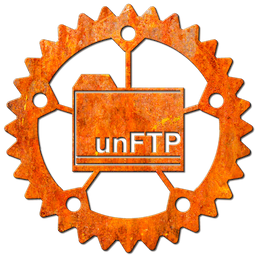This page covers the various ways to install unFTP, including precompiled binaries, package repositories, building from source, and Docker images.
Binaries
Precompiled binaries for unFTP are available for Linux and macOS. On Linux you can choose between a statically linked image (no PAM integration) or a dynamically linked image with PAM integration:
- unftp_x86_64-apple-darwin - macOS
- unftp_x86_64-unknown-linux-musl - Linux statically linked, no PAM support.
- unftp_x86_64-unknown-linux-gnu - Dynamically linked with PAM support.
To install with Curl:
Linux (static, no PAM):
curl -L https://github.com/bolcom/unFTP/releases/download/v0.15.2/unftp_x86_64-unknown-linux-musl \
| sudo tee /usr/local/bin/unftp > /dev/null && sudo chmod +x /usr/local/bin/unftp
Linux (dynamic with PAM support):
curl -L https://github.com/bolcom/unFTP/releases/download/v0.15.2/unftp_x86_64-unknown-linux-gnu \
| sudo tee /usr/local/bin/unftp > /dev/null && sudo chmod +x /usr/local/bin/unftp
macOS Intel:
curl -L https://github.com/bolcom/unFTP/releases/download/v0.15.2/unftp_x86_64-apple-darwin \
| sudo tee /usr/local/bin/unftp > /dev/null && sudo chmod +x /usr/local/bin/unftp
macOS ARM:
curl -L https://github.com/bolcom/unFTP/releases/download/v0.15.2/unftp_aarch64-apple-darwin \
| sudo tee /usr/local/bin/unftp > /dev/null && sudo chmod +x /usr/local/bin/unftp
To install using package repositories
AUR
yay -S unftp
FreeBSD Ports
pkg install ftp/unftp
Nixpkgs
nix-shell -p uradvd
From Source
You'll need Rust 1.67.1 (including cargo) or higher to build unFTP. Then:
cargo install unftp
and find unftp in ~/.cargo/bin/unftp. You may want to add ~/.cargo/bin to your PATH if you haven't done so. The
above
merely creates the binary there, it won't start it as a service at the moment.
Docker Images
Now that we've covered installation, let's proceed to starting unFTP.
Powered by Doctave