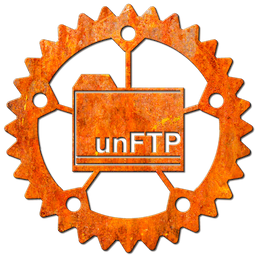This page explains how to configure unFTP to authenticate users via HTTP REST API calls, allowing you to integrate with your own authentication service.
There are multiple ways to externalize authentication, rather than local JSON authentication. This page explains how to use the REST authenticator. With the REST method, you provide your own HTTP endpoint. You can use any method like GET or POST, and you can customize unFTP to support your API.
Set up
Example:
unftp \
--auth-type rest \
--auth-rest-method POST \
--auth-rest-url http://localhost:5000/v1/ftp-auth \
--auth-rest-body '{"username":"{USER}","password":"{PASS}"}' \
--auth-rest-selector /status \
--auth-rest-regex successful
Let's say, a user alice logs in on the unFTP server.
With the above configuration unFTP will build an HTTP POST authentication request for http://localhost:5000/v1/ftp-auth
It will replace the placeholders {USER}, and {PASS} with the given FTP username and password:
{"username":"alice","password":"abc1234"}
And, if the login was successful, the server should respond with something like:
{"message":"User logged in.","status":"successful"}
The REST authenticator uses the /status JSON pointer, and matches it to "successful".
Aside from the placeholders {USER} and {PASS} you can use {IP}.
That will add the source IP address of the connected client.
That is in case if you want to perform client-IP whitelisting, next to regular username and password.
Now that we've covered REST authentication, you may want to explore user configuration over HTTP or return to JSON-based configuration.
Powered by Doctave